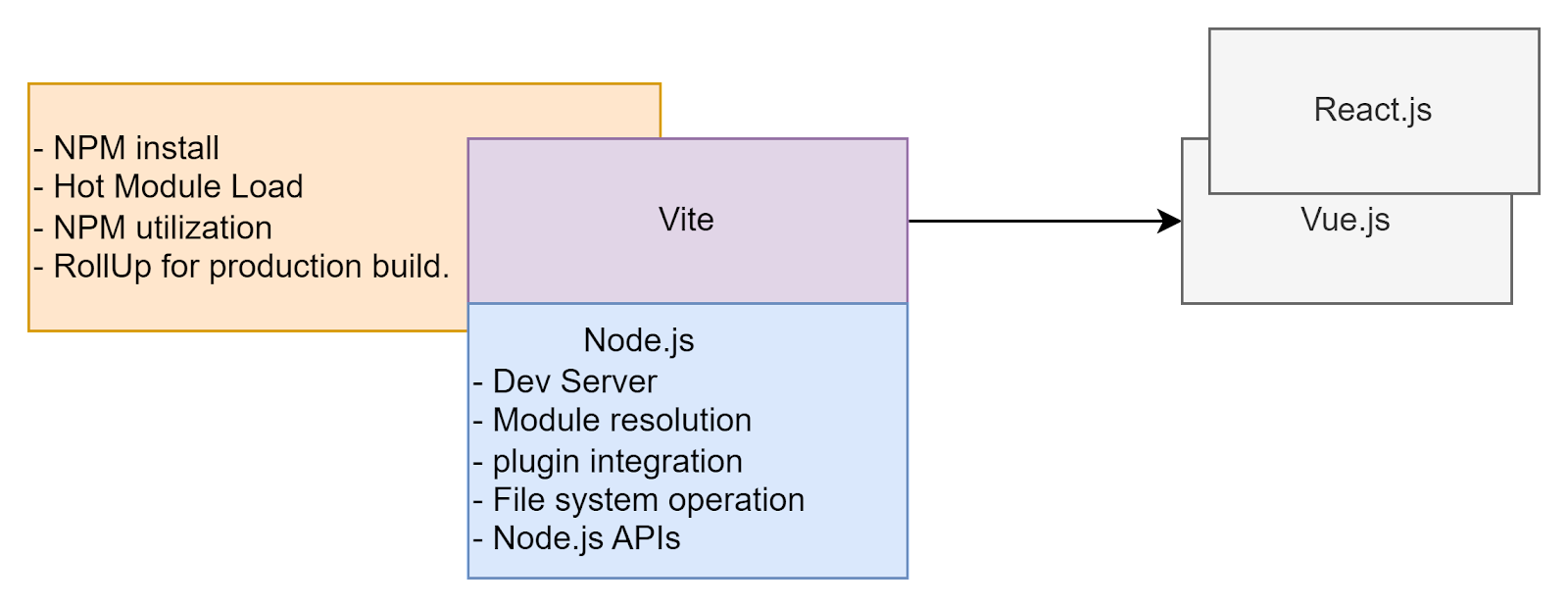In the evolving landscape of artificial intelligence, the pursuit of autonomous scientific discovery has taken a significant leap forward with the introduction of The AI Scientist by Sakana AI. This groundbreaking system is designed to enable foundation models, such as large language models (LLMs), to independently conduct research, marking a pivotal moment in the integration of AI within the scientific community.
The Vision Behind The AI Scientist
The core objective of The AI Scientist is to create an AI-driven framework capable of performing the complete spectrum of scientific research tasks without human intervention. This encompasses generating novel research hypotheses, writing and executing code, conducting experiments, visualizing results, and authoring comprehensive scientific papers. By automating these processes, The AI Scientist aims to emulate the iterative nature of human scientific inquiry, fostering continuous and open-ended discovery.
Key Features and Capabilities
-
Idea Generation: Leveraging advanced LLMs, The AI Scientist autonomously formulates innovative research ideas across various scientific domains.
-
Experimentation: The system writes and executes code to test hypotheses, processes experimental data, and generates visual representations of the findings.
-
Documentation: It drafts full scientific papers detailing the research process and outcomes, adhering to the standards of academic publishing.
-
Peer Review Simulation: To ensure the quality and validity of its research, The AI Scientist conducts simulated peer reviews, providing critical evaluations of the generated work.
Notable Achievements
A remarkable milestone achieved by The AI Scientist is the acceptance of an AI-generated paper through a peer-review process at a workshop during a leading machine learning conference. This accomplishment underscores the system's potential to contribute substantively to scientific literature, meeting the rigorous standards traditionally upheld by human researchers.
Implications for the Future of Research
The advent of The AI Scientist signifies a transformative shift in how research can be conducted. By automating the research lifecycle, it offers the potential to accelerate discoveries, reduce the time and resources required for experimentation, and democratize access to scientific exploration. This innovation opens new avenues for tackling complex problems across various disciplines, from drug discovery to climate modeling.
Conclusion
The AI Scientist represents a pioneering step toward fully automated scientific discovery, illustrating the profound capabilities of AI when applied to the realm of research. As this technology evolves, it holds the promise of reshaping the scientific landscape, enabling continuous innovation, and addressing some of the most pressing challenges of our time.
For more detailed information and access to the open-source code, visit the AI Scientist GitHub repository.